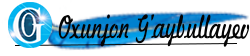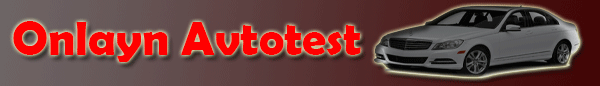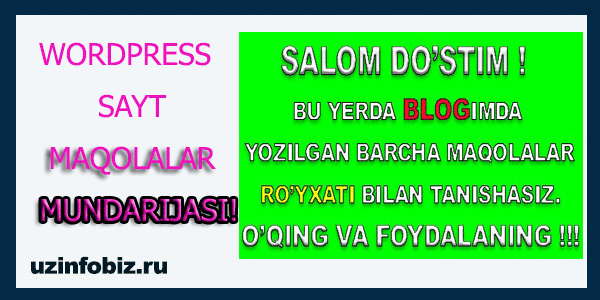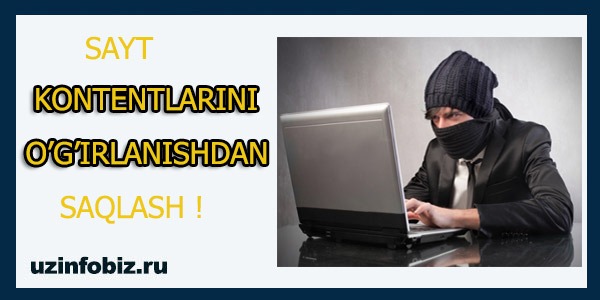Hello readers of my blog! Let’s take a look at how to publish a list of all articles on a WordPress site under one page using two plugins.
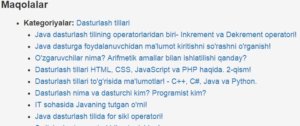
Many webmasters prefer to display their articles on a single page. Because this site is a good opportunity to inform users about the articles on this site. That is, the user can find the article he needs from among the articles in this way.
There are many ways to do this: using plugins, using shortcodes. In this article, we will look at how to do this using a plugin.
METHOD 1. Using the Display Posts Shortcode plugin.
The first thing you need to do is install and activate the Display Posts Shortcode plugin. For more information on how to install a plugin, read our article on how to install a wordpress plugin!
If you go to Plugins-Add New and search for the plugin name, you will find the plugin below.

This plugin has no settings to customize.
After the plugin is activated, go to the page where you want to install articles or open a new page. Then enter the following code into the text field of the page! When entering the code, the field module must be in Text, not Visual.
[display-posts posts_per_page=”1000″ order=”DESC”]
This code simply lists the titles of your articles. Configured to display 1000 articles per page.
If you have more than a thousand articles, you can expand the list by changing the number 1000 in the code.
You can also reverse the table of contents of articles by changing the word “DESC” in the code to “ASC”!
2-method. Using the Simple Yearly Archive plugin
Viewing all the articles on a single page can take a long time. You can correct this by listing each year. Users can then click on a year to expand and view articles published in that year.
The first thing you need to do is install and configure the Simple Yearly Archive plugin.

After activation, go to Simle Yearly Archive in Settings!
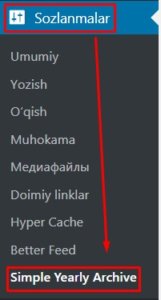
You can make various settings using the page that opens here.
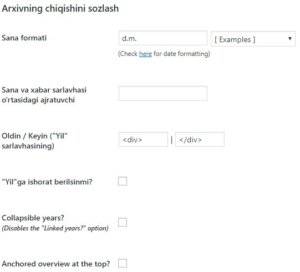
The plugin allows you to view the list of articles in different ways. You can show them by links to annual archives, or you can show them in cumulative years.
If you want to display under cumulative years, then insert a, in the form about “Before/After (of the “Year” header)” as shown in the image above!
Other plugin settings are optional. You can customize it according to your needs.
Don’t forget to click the Update Settings button below to save your changes!
Now add [SimpleYearlyArchive] to the page of your choice to display the title of all the articles on one page! Just remember that it must be in the Text module.
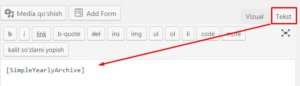
You can see the changes after updating your site by pressing the “Refresh” button on this page.
I hope you found this article useful, one of the most important pages on a site like this is the contact page, which is the page where you communicate with your site users. You will open a contact form here.
If you are interested in the article I wrote about this, go to this link!
Provide your readers with an easy-to-use service by displaying the content of articles on your site under one page! If you have any questions or additional comments about the article, leave them in the comments! SUBSCRIBE to my blog!
We have come to the end of the article, goodbye, goodbye!