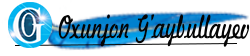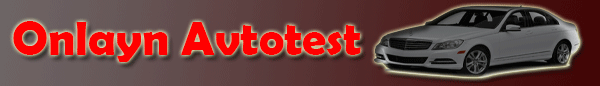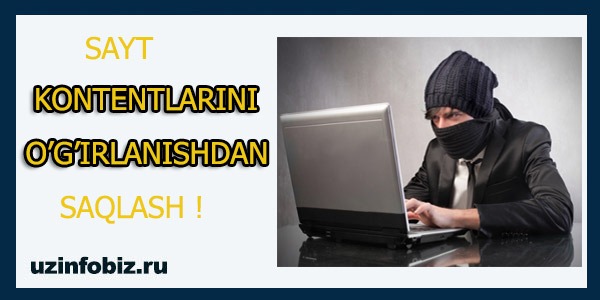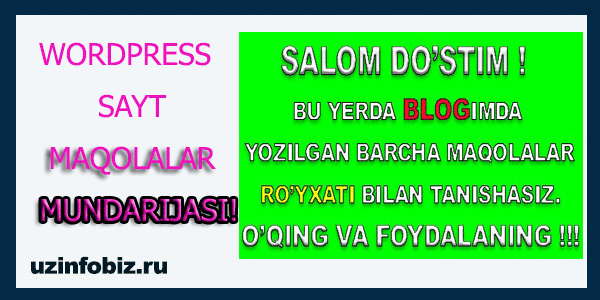Hello readers of my blog. I am Okhunjon with you again. In this article, you will learn how to stop copycats of articles on your WordPress site.
Be sure to read the article to the end! Because it is important for the development of the site.
The main reason I wrote the article is that when I was monitoring the visitors to my site using Yandex Webmaster, I saw that many users were copying (copy, copy) my articles. Such users quickly download the necessary information and leave the site.
This has several downsides for your site.
Disadvantages of copying site content
If the content is copied from your site and published on another site, the articles that you spent your precious time preparing will be duplicates (two) on the Internet.
In this case, if the person who copied the article quickly indexed it in search engines (Google, Yandex) before you, then the search engines will think that the article belongs to him and not to you. As a result, you may be penalized by search engines for copying. That is, they can apply various sanctions against you.
This will have a negative impact on the development of your site.
Also, if the user, instead of staying on the site for a long time, quickly leaves after copying, as mentioned above, search engines will fill the statistics of staying on the site with bad statuses. And this will help us disappear in the search results of our site.
We can use WordPress plugins to avoid this.
There are many plugins that perform this task, below you can see such plugins:
- WP Content Copy Protection.
- WP Content Copy Protection & No Right Click.
But we will consider using one plugin in this article – WP Content Copy Protection& No Right Click.
There are paid and free versions of this plugin.
Key features of this plugin include:
Protects your content from selection and copying.
No one can save images from your site.
No right-click or context menu.
When saving or right-clicking an image, it will display a warning message, an image ad, or an HTML ad.
Can disable CTRL+A, CTRL+C, CTRL+X, CTRL+S, CTRL+V.
Enhanced and convenient control panel.
To use the plugin, we need to install it first and then activate it.
In our WordPress admin panel, go to Plugins – Add New.
Search for WP Content Copy Protection& No Right Click plugin in the search field! For more information on installing the plugin, read my article on it!
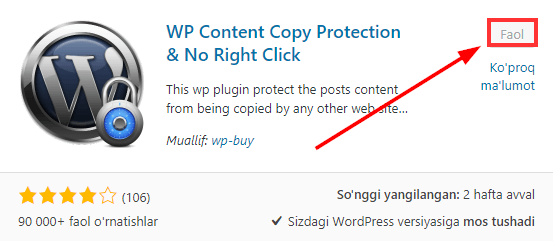
Install and activate the plugin shown above!
After the plugin is activated, you can see its effect on your site. That is, if you want to selectively copy something from your site, you may see a warning message.
You can configure the plugin settings from the Settings menu.
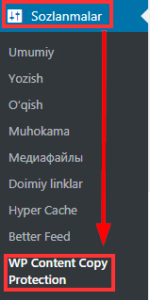
One of the main things you can do here is change the warning message:
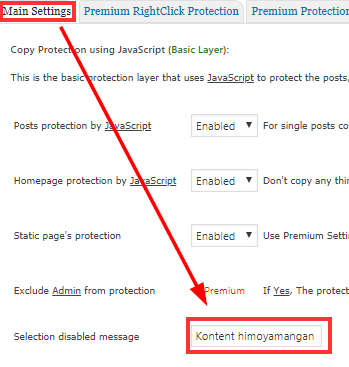
Other items are enabled by default. For information, Enabled is enabled, Disabled is disabled.
After making any changes, don’t forget to click the Save Settings button!
So, after installing this plugin, no one can steal the content of your site.
Now you know how to protect site articles.
I am glad that the article helped you, and if you have any other questions, leave them in the comments, I will try to answer them as soon as possible.
SUBSCRIBE to my blog, you will be the first to receive information about such articles.
And now we say goodbye, goodbye!