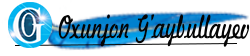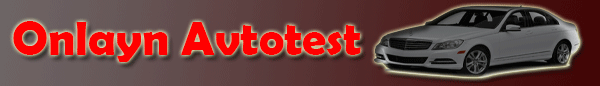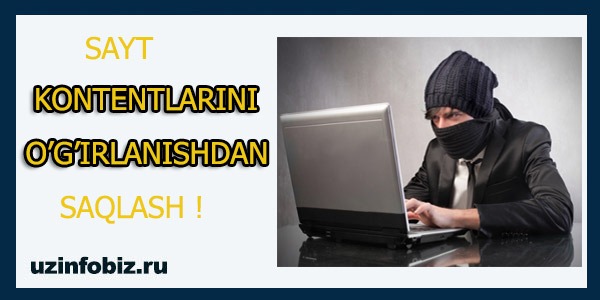Hello readers of my blog! I am Okhunjon with you. Today we will learn about how the WordPress platform is structured and works.
If we know how the various components (content) of the WordPress site are structured and work, it will be easier for us to use it.
WordPress itself is a free website builder. So, you can open your own blog or site through WordPress.
Those who have been using WordPress for a long time do not have such a problem, but those who have just started using it may get confused by the large number of files and contents.
I’ll try to explain how WordPress uses these files to generate a site for us.
WordPress has the following four main components and these components interact with each other to create an HTML page.
- Core files.
- Theme (template) files.
- Plugin files.
- Database.
You need to download the wordpress files from WordPress.org and create an MSQL database to install WordPress. Then you need to install the theme (template) and the required plugins to achieve the required features and display the activities.
WordPress Files
These are parts of the wordpress installation package file you downloaded from wordpress.org. Since WordPress is free and open source, you can download the files for viewing.
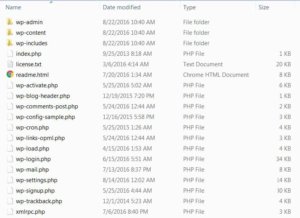
During installation, the contents of these files are dynamically changed as needed.
Theme (Template) files
Theme files control the screen and create the content displayed in the browser when a URL is requested. All theme files are stored under WordPress “/wp-content/themes/” folder. Each theme has a separate folder and many PHP files, at least one stylesheet and JavaScript file.
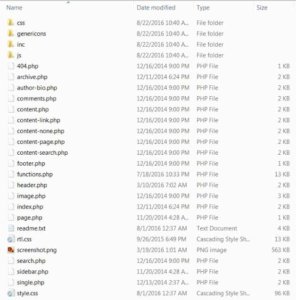
Plugin files
The core, theme and database files are mandatory, and plugins are optional to add additional functionality to your WordPress site. Since WordPress is divided into themes and plugins, it is almost inevitable to use plugins to add functionality.
For example, social networks are not part of the theme. That’s why you need a separate plugin to have beautiful social media icons on your site. The files of all installed plugins are stored in the “/wp-admin/plugins/” folder, and each plugin is stored in a separate folder. Each plugin can have multiple PHP, script, and CSS files.
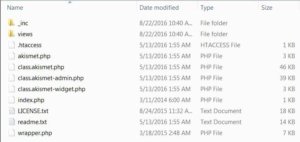
Database
A database is an important part of a WordPress site that has all the content and management parameters. This is because when you create a blog post, all of its text content is stored in database tables with a reference to images and videos linked on that page.
WordPress uses MSQL open source tool to create database. The database of the WordPress installation can be maintained through a hosting account using MSQL and phpMyAdmin. It is important to understand that the database tables cannot be managed via FTP, but the main, theme and plugin files can be accessed via FTP.
Sharing of all files
All four components actively communicate with each other to create content in the required format for the requested URL.
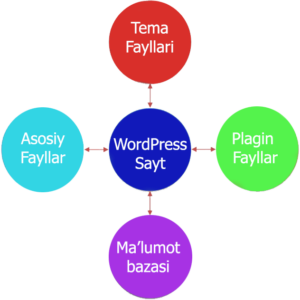
Page loading time (speed) depends on the number of requests sent to the database and the response time from the server. Therefore, fewer requests will increase the loading speed. Also, using caching plugins reduces the need to always interact with these components by keeping a static copy of the HTML on the page.
Unlike free site builders that offer free hosting, WordPress requires paid hosting to store all files and databases. A good website will need to use a good platform like WordPress which does not have limitations on memory and activities.
This is only possible with paid hosting and you will have full access to your site files. With free site builders like Weebly or Wix, you don’t have access to and control over server behavior.
Advantages of using different components
There are many advantages to keeping the four components separate, which is why WordPress has been so successful.
It’s easy to add or remove additional features from plugins without affecting the entire site.
You can change the theme and thus the design and overall look of the site.
You can easily move all files and database to different hosts as needed.
Upgrading WordPress files to a later version does not affect the database or other files on your site.
Above is how wordpress is structured and how the site looks we looked at how it is formed. I hope this article has helped you in understanding wordpress content.
If you have additional questions, leave them in the comments. SUBSCRIBE to my blog.
Good luck in your work, goodbye!